| Jogvanth | Computer problems |
|
|  |
| | General |   |
| | Group: Klikan
| | Location: Hoyvík | | Joined: 08.06.06 | | Posted on 01-04-2010 18:29 |
|
I need some help with my home computer.
It's BIOS is fubar, and I can't find a decent site to download a new BIOS from.
It's got a MSi MS-7360 motherboard with an Intel Core2 Quad Q9300 CPU.
Need help. Can any of you please see if you can find me a new BIOS?
|
No decision is so fine as to not bind us to its consequences.
No consequence is so unexpected as to absolve us of our decisions.
Not even death.
-R. Scott Bakker. 'The Prince of Nothing' |
|
|
 
|
| Boddin | RE: Computer problems |
|
|  |
| | Regular |   |
| | Group: Klikan
| | Location: Copenhagen | | Joined: 19.06.06 | | Posted on 01-04-2010 18:59 |
|
msi.com? but you'll probably need more info then above.
|
|
|
|

|
| Roffen | RE: Computer problems |
|
|  |
| | Veteran |     |
| | Group: Regulars
| | Location: Copenhagen | | Joined: 12.11.06 | | Posted on 01-04-2010 20:17 |
|
I'll agree with Boddin here... need more info.
this might be your mainboard?
http://eu.msi.com/index.php?func=proddesc&maincat_no=1&prod_no=1215
edit remember that if you fuck up the update, your mainboard is dead with no rescue available...
|
|
Edited by Roffen on 01-04-2010 20:18 |

|
| Grizlas | RE: Computer problems |
|
| 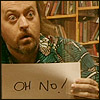 |
| | General |   |
| | Group: Administrator,
Klikan,
Regulars,
Outsiders
| | Location: Denmark | | Joined: 08.06.06 | | Posted on 01-04-2010 21:02 |
|
"It's BIOS is fubar,"
Might also be helpful to give a more precise problem description than that. I don't know what this means.
|
You want to tempt the wrath of the whatever from high atop the thing? |
|
|

|
| Jogvanth | RE: Computer problems |
|
|  |
| | General |   |
| | Group: Klikan
| | Location: Hoyvík | | Joined: 08.06.06 | | Posted on 01-04-2010 21:04 |
|
the problem is, that since the bios is currently screwed, I need a clean file to transfer to my PC in order to perform a "insta-install".
The msi website (thanx for that effort, by the way) only offers a live-update version, that is currently not available to me, as trying to access most web based services only speeds up the posibility of another blue-screen.
I found a couple of bios' with the information above, but they were all trying to get money out of me, in order to allow the download.
|
No decision is so fine as to not bind us to its consequences.
No consequence is so unexpected as to absolve us of our decisions.
Not even death.
-R. Scott Bakker. 'The Prince of Nothing' |
|
|
 
|
| Boddin | RE: Computer problems |
|
|  |
| | Regular |   |
| | Group: Klikan
| | Location: Copenhagen | | Joined: 19.06.06 | | Posted on 01-04-2010 22:47 |
|
1. Go to MSI.com
2. Downloads (top of screen gray bar)
3. on your right (--> side of the screen you'll see a Manually Download, follow instuctions. side of the screen you'll see a Manually Download, follow instuctions.
4. Sucess?
Tip: If you have a hard time finding the right product, try looking at your mainboard and see if there is some sticker with a barcode. Google the barcode or what mumbojumbo you'll find.
Hope this helps, GL and whatnot.
|
|
|
|

|
| Jogvanth | RE: Computer problems |
|
|  |
| | General |   |
| | Group: Klikan
| | Location: Hoyvík | | Joined: 08.06.06 | | Posted on 02-04-2010 10:27 |
|
OK. The whole story behind this is as follows.
A while back, my stationary computer (hereafter described as PC) started acting kinda wonky. I.E. it slowed down for no reason, its memory became full for no reason, it froze in the middle of running some program as well as freezing while idling. After running some thorough scans of the system (antivirus, malware and most others I could think of) it started to blue-screen shortly after startup. As this got worse and worse, I decided to bite the bullet, and do a clean install of windows, after doing a clean format of my harddrives (after taking backup of the most important stuff, offcourse). This, however, seems to have had negligeable effects on my problems. After snooping around "behind the scenes" of my OS (so to speak), I discovered that my BIOS has somehow reverted to a 2007 version, that is not compatible with my PC's setup. This is (apparently) what causes my PC to freeze up and crash in a blue screen shortly after windows starts booting.
If I start my PC up in safe mode, then I might get 3-5 minutes of windows working before it crashes, but only without network mode. In safe mode with network, it usually bluescreens within a matter of seconds after reaching the main windows screen.
So therefore,
1. Go to MSI.com (Done)
2. Downloads (top of screen gray bar) (Been there)
3. on your right (--> side of the screen you'll see a Manually Download, follow instuctions. (Done that)
4. Sucess? (Nope, as you reach the final stage for download, you'll notice a small line of text saying "This BIOS can only update via Live Update function" which is not an option without serious possibility of mid-update failure.)
This live-update does however seem to be the only option available for these motherboards, which I find quite strange and somewhat disturbing, because this means that unless you have a fully functioning OS, on a PC that works flawlessly, then you seriously risk being permanently screwed.
|
No decision is so fine as to not bind us to its consequences.
No consequence is so unexpected as to absolve us of our decisions.
Not even death.
-R. Scott Bakker. 'The Prince of Nothing' |
Edited by Jogvanth on 02-04-2010 12:40 |
 
|
| Grizlas | RE: Computer problems |
|
| 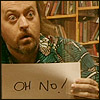 |
| | General |   |
| | Group: Administrator,
Klikan,
Regulars,
Outsiders
| | Location: Denmark | | Joined: 08.06.06 | | Posted on 02-04-2010 13:18 |
|
my 2 cents:
Given your explanation of the problem I doubt it has to do with the BIOS. I've never heard of a BIOS reverting to an older version of itself, don't even know if that's possible. In my experience, such bluescreen problems usually have to do with some hardware component. Most likely your RAM. Try taking your RAM out and cleaning it off, or try running with only one block (if you have two).
After googling a bit, I've found some other things you can try: do you have an HDMI cable to your monitor? try not using it. Try fiddling with BIOS settings - someone reported switching from SATA to compatibility mode fixed his problem.
I've had this exact problem once, and I'm pretty sure I fixed it by changing some bios setting...just can't recall what I did..how annoying.
Still, my best guess is some bios setting or hardware component. good luck with it.
|
You want to tempt the wrath of the whatever from high atop the thing? |
|
|

|
| Boddin | RE: Computer problems |
|
|  |
| | Regular |   |
| | Group: Klikan
| | Location: Copenhagen | | Joined: 19.06.06 | | Posted on 02-04-2010 19:24 |
|
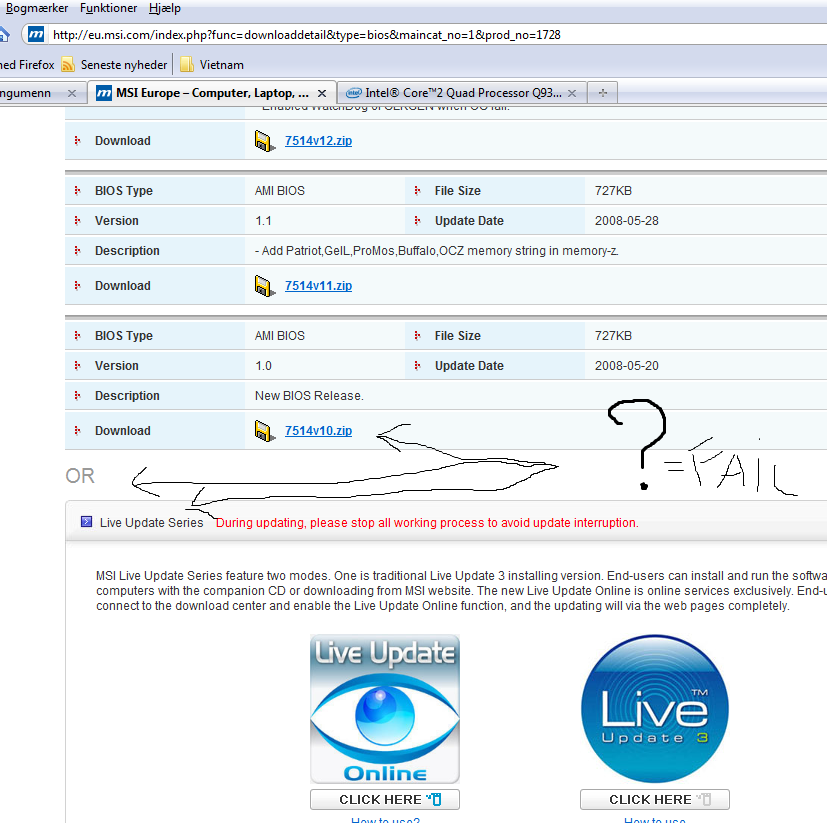
|
|
Edited by Boddin on 02-04-2010 19:30 |

|
| Boddin | RE: Computer problems |
|
|  |
| | Regular |   |
| | Group: Klikan
| | Location: Copenhagen | | Joined: 19.06.06 | | Posted on 02-04-2010 19:31 |
|
Don't know if this is the version for you but whatever... go fish.
@griz: Fix attach image nouuu :-)
|
|
|
|

|
| Grizlas | RE: Computer problems |
|
| 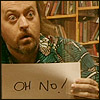 |
| | General |   |
| | Group: Administrator,
Klikan,
Regulars,
Outsiders
| | Location: Denmark | | Joined: 08.06.06 | | Posted on 02-04-2010 19:45 |
|
what's wrong with it?
|
You want to tempt the wrath of the whatever from high atop the thing? |
|
|

|
| Grizlas | RE: Computer problems |
|
| 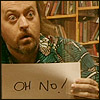 |
| | General |   |
| | Group: Administrator,
Klikan,
Regulars,
Outsiders
| | Location: Denmark | | Joined: 08.06.06 | | Posted on 02-04-2010 21:33 |
|
?
|
You want to tempt the wrath of the whatever from high atop the thing?
Grizlas attached the following image:
 |
|
|

|
| Norlander | RE: Computer problems |
|
|  |
| | Field Marshal |     |
| | Group: Administrator,
Klikan,
Regulars,
Outsiders
| | Location: Copenhagen | | Joined: 09.06.06 | | Posted on 03-04-2010 02:07 |
|
LOL@Palin
|
The conventional view serves to protect us from the painful job of thinking.
- John Kenneth Galbraith |
|
|

|
| Norlander | RE: Computer problems |
|
|  |
| | Field Marshal |     |
| | Group: Administrator,
Klikan,
Regulars,
Outsiders
| | Location: Copenhagen | | Joined: 09.06.06 | | Posted on 12-08-2013 13:45 |
|
My computer has gradually become fubar, with a wide assortment of issues. A few months ago it was enough to give it a good vacuum cleaning to get it going again, but lately a cornucopia of different issues have started: either win explorer crashes, or bsod (with one particular error code, until I fixed that, then bsod with another error code), or program lag, or shutdown, or reboot. It runs good for a few hours and then this started happening, sometimes in a constant steam every few minutes.
So after reading up on the myriad of internet tech forums I finally settled on a PSU issue. Took out my multimeter and found the -12V was only going at -10.1V, which is outside the accepted parameters (this running an idle PSU shorted molex diagnostic setup). So likely the PSU supplies far below standard voltage under stress and heat.
Bought a new PSU today (XFX Pro 750W) and so far no issues at all. Everything is running smoothly. Moral of the story, if you cannot single out what is causing your computer to fail, it might be the PSU. A failing PSU can present you with a myriad of different issues. Only problem I have is that there might be some additional problems caused by the failing PSU (some forums report fried connectors on MB, HD etc.), which I cannot uncover unless it starts acting up again.
|
The conventional view serves to protect us from the painful job of thinking.
- John Kenneth Galbraith |
|
|

|
| Grizlas | RE: Computer problems |
|
| 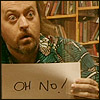 |
| | General |   |
| | Group: Administrator,
Klikan,
Regulars,
Outsiders
| | Location: Denmark | | Joined: 08.06.06 | | Posted on 12-08-2013 14:40 |
|
When I was younger, I liked the challenge of fixing problems like these. Lately however, I just want my computer to run without any hassle. The desktop i have right now will most likely be my last.
But even apple is not tinker-free; I had to replace the battery of my iphone the other day. To open it I needed an almost unique screwdriver and the battery was glued to the phone.
|
You want to tempt the wrath of the whatever from high atop the thing? |
|
|

|
| Laluu | RE: Computer problems |
|
|  |
| | Veteran |     |
| | Group: Klikan
| | Location: Tórshavn | | Joined: 19.04.07 | | Posted on 12-08-2013 14:56 |
|
What???
You actually replaced a component on an apple product yourself?
... and you are still alive to tell the tale, no lynch-mob, public stoning or lightning strike?
I'm shocked! 
Oh - good story Norlander. That's something that I'll keep in mind. My computer acts up from time to time, but I've been attributing it to old age.
|
"The oldest and strongest emotion of mankind is fear, and the oldest and strongest kind of fear is fear of the unknown."
- H.P. Lovecraft |
|
|

|
| Norlander | RE: Computer problems |
|
|  |
| | Field Marshal |     |
| | Group: Administrator,
Klikan,
Regulars,
Outsiders
| | Location: Copenhagen | | Joined: 09.06.06 | | Posted on 12-08-2013 21:56 |
|
Grizlas wrote:
When I was younger, I liked the challenge of fixing problems like these.
I think you'll be pleased to know that my story includs me walking up and down Falkoner Allé; walking into the different hardware stores - which incredibly still are there - until I found a good PSU at a good price.
Of course it wasn't all like when we did those walks together 10-12 years ago; now I checked online reviews on my smartphone for each item they tried to sell me
|
The conventional view serves to protect us from the painful job of thinking.
- John Kenneth Galbraith |
Edited by Norlander on 12-08-2013 23:21 |

|